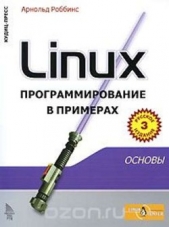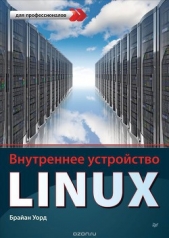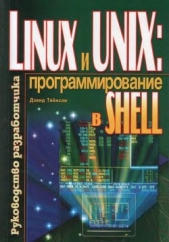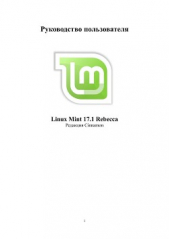Linux From Scratch

Linux From Scratch читать книгу онлайн
Gerard Beekmans
Copyright © 1999-2002 by Gerard Beekmans
Перевод: Денис Каледин, Ник Фролов, Алекс Казанков.
Версия 4.0
Эта книга описывает процесс создания Linux системы с нуля, используя лишь исходные коды необходимого программного обеспечения.
Внимание! Книга может содержать контент только для совершеннолетних. Для несовершеннолетних чтение данного контента СТРОГО ЗАПРЕЩЕНО! Если в книге присутствует наличие пропаганды ЛГБТ и другого, запрещенного контента - просьба написать на почту [email protected] для удаления материала
grolbp
grolbp is a groff driver for Canon CAPSL printers (LBP-4 and LBP-8 series laser printers).
grolj4
grolj4 is a driver for groff that produces output in PCL5 format suitable for an HP Laserjet 4 printer.
grops
grops translates the output of GNU troff to Postscript.
grotty
grotty translates the output of GNU troff into a form suitable for typewriter-like devices.
gtbl
gtbl is the GNU implementation of tbl.
hpftodit
hpftodit creates a font file for use with groff -Tlj4 from an HP tagged font metric file.
indxbib
indxbib makes an inverted index for the bibliographic databases a specified file for use with refer, lookbib, and lkbib.
lkbib
lkbib searches bibliographic databases for references that contain specified keys and prints any references found on the standard output.
lookbib
lookbib prints a prompt on the standard error (unless the standard input is not a terminal), reads from the standard input a line containing a set of keywords, searches the bibliographic databases in a specified file for references containing those keywords, prints any references found on the standard output and repeats this process until the end of input.
mmroff
mmroff is a simple preprocessor for groff.
neqn
The neqn script formats equations for ascii output.
nroff
The nroff script emulates the nroff command using groff.
pfbtops
pfbtops translates a Postscript font in .pfb format to ASCII.
pic
pic compiles descriptions of pictures embedded within troff or TeX input files into commands that are understood by TeX or troff.
pre-grohtml and post-grohtml
pre– and post-grohtml translate the output of GNU troff to html.
refer
refer copies the contents of a file to the standard output, except that lines between .[ and .] are interpreted as citations, and lines between .R1 and .R2 are interpreted as commands about how citations are to be processed.
soelim
soelim reads files and replaces lines of the form .so file by the contents of file.
tbl
tbl compiles descriptions of tables embedded within troff input files into commands that are understood by troff.
tfmtodit
tfmtodit creates a font file for use with groff -Tdvi.
troff
troff is highly compatible with Unix troff. Usually it should be invoked using the groff command, which will also run preprocessors and post-processors in the appropriate order and with the appropriate options.
zsoelim
zsoelim is the GNU implementation of soelim.
Groff Installation Dependencies
Last checked against version 1.17.2.
Bash: sh Binutils: ar, as, ld, ranlib Bison: bison Diffutils: cmp Fileutils: chmod, cp, install, ln, ls, mkdir, mv, rm, touch Gcc: cc1, cc1plus, collect2, cpp0, g++, gcc Grep: egrep, grep Make: make Gawk: awk Sed: sed Sh-utils: basename, date, echo, expr, hostname, uname Textutils: cat, tr
Установка Textutils-2.1
Приблизительное время компиляции: 0.83 SBU Необходимое дисковое пространство: 17 MB
Инсталляция Textutils
Для инсталляции Textutils выполните:
./configure –prefix=/usr && make && make install && mv /usr/bin/{cat,head} /bin
Содержимое Textutils
Последняя проверка: версия 2.0.
Программы
cat, cksum, comm, csplit, cut, expand, fmt, fold, head, join, md5sum, nl, od, paste, pr, ptx, sort, split, sum, tac, tail, tr, tsort, unexpand, uniq и wc
Описание
cat
cat выводит файлы на стандартный вывод.
cksum
cksum выводит контрольную сумму CRC и объем в байтах каждого указанного файла.
comm
comm построчно сравнивает два отсортированных файла.
csplit
csplit выводит части файла, разделенные заданными строками, в файлы xx01, xx02, ..., и размер каждой части на стандартный вывод.
cut
cut выводит указанные строки из указанных файлов на стандартный вывод.
expand
expand конвертирует знаки табуляции в файле в пробелы и выводит результат на стандартный вывод.
fmt
fmt форматирует каждый абзац в указанных файлах и выводит результат на стандартный вывод.
fold
fold делает переносы вводимых строк из указанных файлов (по умолчанию, со стандартного ввода) и выводит результат на стандартный вывод.
head
head выводит первые x (по умолчанию 10) строк каждого указанного файла на стандартный вывод.
join
join соединяет строки двух файлов в поля.
md5sum
md5sum выводит или проверяет контрольные суммы MD5.
nl
nl выводит каждый указанный файл на стандартный вывод, добавляя номера строк.
od
od выводит файл в различных форматах, по умолчанию в восьмеричном, на стандартный вывод.
paste
paste выводит строки, соответствующие заданным образцам из указанных файлов и разделенные символами табуляции, на стандартный вывод.
pr
pr разделяет файлы на страницы или колонки для распечатки.
ptx
ptx составляет оглавление файла.
sort
sort выводит на стандартный вывод построчно отсортированное слияние файлов.
split
split разбивает входной файл на части заданного размера PREFIXaa, PREFIXab, ...
sum
sum выводит контрольную сумму и количество занимаемых блоков каждого указанного файла.
tac
tac выводит каждый указанный файл на стандартный вывод last line first.
tail
tail выводит последние xx (по умолчанию 10) строк каждого указанного файла на стандартный вывод.
tr
tr заменяет, вставляет, и/или удаляет символы из стандартного ввода, выводя результат на стандартный вывод.
tsort
tsort выводит полностью упорядоченные списки, учитывая уже проведенную сортировку указанных файлов.
unexpand
unexpand конвертирует пробелы в каждом файле в символы табуляции, выводя результат на стандартный вывод.
uniq
uniq удаляет повторяющиеся строки из отсортированного файла.
wc
wc выводит количество строк, слов и размер в байтах каждого указанного файла и сумму результатов, если указано более одного файла.
Зависимости Textutils
Последняя проверка: версия 2.0.
Autoconf: autoconf, autoheader Automake: aclocal, automake Bash: sh Binutils: ar, as, ld, ranlib Diffutils: cmp Fileutils: chmod, install, ls, mv, rm Gettext: msgfmt, xgettext Gcc: cc, cc1, collect2, cpp0, gcc Glibc: getconf Grep: egrep, fgrep, grep M4: m4 Make: make Gawk: gawk Net-tools: hostname Perl: perl Sed: sed Sh-utils: basename, echo, expr, sleep, uname Tar: tar Texinfo: install-info, makeinfo Textutils: cat, tr
Установка Sed-3.02
Приблизительное время компиляции: 0.09 SBU Необходимое дисковое пространство: 2 MB
Инсталляция Sed
Для инсталляции Sed выполните:
./configure –prefix=/usr –bindir=/bin && make && make install
Содержимое Sed
Последняя проверка: версия 3.02.
Программы
sed
Описания
sed
sed – редактор потоков. Он используется для основных преобразований текста на потоке ввода (файл или ввод из другого процесса).
Зависимости Sed
Последняя проверка: версия 3.02.
Autoconf: autoconf, autoheader Automake: aclocal, automake Bash: sh Binutils: ar, as, ld, ranlib Diffutils: cmp Fileutils: chmod, install, ls, mv, rm Gcc: cc1, collect2, cpp0, gcc Glibc: getconf Grep: egrep, fgrep, grep M4: m4 Make: make Gawk: gawk Sed: sed Sh-utils: echo, expr, hostname, sleep Texinfo: install-info, makeinfo Textutils: cat, tr